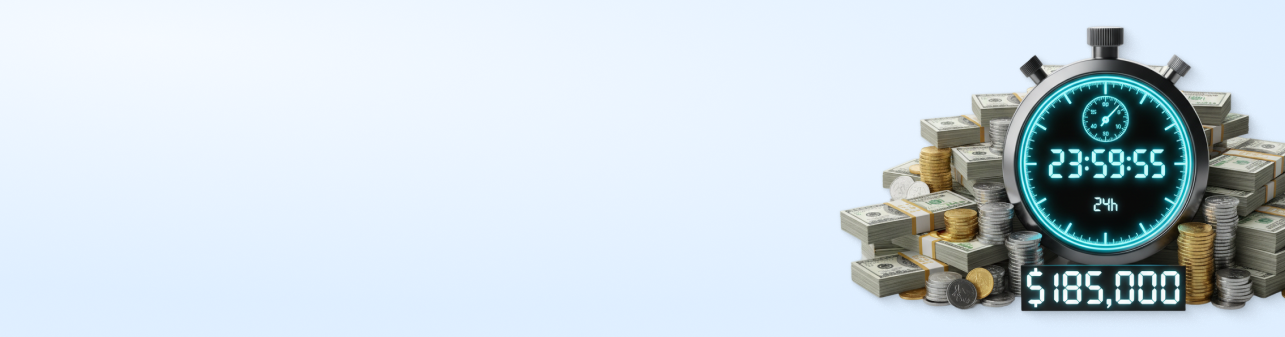$185,000? I’m not exaggerating. It could be higher after it all adds up: consulting fees, expensive customization, pointless training, financial risk, administrative overheads, and IT expenses (along with pain and suffering…)
At Unifize, we’ve consistently helped quality and operations teams at manufacturing companies of between 10 and 1000 people, in the US, UK, Canada, and India avoid these pitfalls.
Here are some examples:
- Laundry Tec – We got them up and running in less than an hour configured for their field service use case.
- Will-Burt – We got their 60 member team up and running for quality and continuous improvement in less than a day.
- Van’s Kitchen – We configured their processes in less than an hour, and had them start after a 1-hour demo.
- TDPS – They were using Excel and email to manage their continuous improvement. With Unifize, we configured to their exact processes and got 100% of their service and quality teams using Unifize in a day.

Why should I be reading this?
Grab a coffee and spend 12 minutes reading this if:
- You’re currently evaluating eQMS, ERP or continuous improvement software, and you’ve spent months researching options, and you still can’t decide… stick around.
- You’re in charge of quality or operations and you’re worried about justifying an expensive software purchase to your management, you’re in the right place.
- You’re like me, and you’ve been through the pain of implementing enterprise software before, I’ll explain where that pain comes from and how to avoid it.
- You’re worried about the inflexibility of the software, because you expect to make small changes over time, that’s not unreasonable and I’ll show you why.
- The last time you recommended software, it failed, you’re worried about risking your reputation, you’re not alone – and it shouldn’t have to be this way.
- Your team is implementing its first system, and you’re unsure how to go about mapping your processes to a digital environment, make sure you read this first.
- You want your team to deliver tremendous results while saving your company a boatload of cash, this article was written for you.
Why is software implementation so expensive (and painful), and how can you avoid it?
Software implementations at manufacturing companies have traditionally been painful and often unsuccessful. In fact, according to the Standish Group 2015 Chaos Report, only 29% of software implementations are successful.
I used to be the CEO of a manufacturing company that made sheet metal enclosures for the power and automation sector. My co-founder ran a food processing company that made pellets for the snacking industry. We’ve both implemented dozens of enterprise software systems, including ERP, QMS, PLM, CRM, and Project Management. I think our success rate was only marginally higher than average.
We both left manufacturing operations to start Unifize primarily because of the pain of implementing and then using these tools.
Here’s what we’ve both learned over the course of a dozen years, first as buyers, then users, and now as creators of software. The pain and cost of implementing software can be completely avoided if you follow these three simple steps:
This is the key concept!! I’ll explain a little bit about each of these steps in the following sections, and where exactly the pain and expenses originate.
If you have tried this and failed – it’s not your fault. Achieving these steps is the responsibility of the software vendor. Unfortunately, most of these vendors are not incentivized to save you money.
Step 1: Ensure your new software maps to your processes, not the other way around
It sounds so simple – if you want to reduce the risk and pain of implementing continuous improvement software, you should make sure that new software maps to your processes.
You can leverage technology to simplify your process as much as possible. Avoid the temptation to introduce unnecessary steps, approvals, and controls.
Surprisingly, the vast majority of enterprise software vendors don’t understand this. Here are the different types of vendors and their varying levels of flexibility:
Vendor 1 – One-size-fits-all: the software has a “standard” way of doing things. You need to conform to their processes. If this magically works for you – great. FYI – If you don’t know how to map your processes, going for this approach isn’t the answer.
⚠️ Don’t be fooled into thinking your software vendor knows more about your quality and continuous improvement processes than you!
💰💰 Cost – the financial risk of the software going wrong and wasted license fees – typically tens of thousands of dollars
Vendor 2 – Consultant-required: the software is “infinitely configurable”. The only problem is you’ll need to go via an implementation partner. These folks make money to implement your software and make customizations and changes over time.
⚠️ Look at the fine print. These implementation partners usually bill by the hour to make changes beyond the original scope. This is not only expensive but time-consuming by design.
💰💰💰💰💰 Cost – consulting and customization fees – for small to medium size businesses around $3,000 to $50,000
Vendor 3 – Do-it-yourself: the software is configurable to map to most processes. However, you will have to learn how to configure it and spend the time changing it every time something comes up. Ideally, you are able to configure and try before your free trial expires.
⚠️ Templates are great – however don’t buy until you’ve tested it with your team in a real-life situation. These vendors operate at a massive scale and make software that applies across several industries like banking and hospital management.
💰💰 Cost – your time or someone on your team spending hours a day playing with and modifying the software. This could take weeks to get right. Budget $1,000 – $10,000 at $25 per hour. Also, make sure that person never leaves your organization.
Vendor 4 – Outcome guaranteed forever: the software vendor maps to your processes and demonstrates the software to you before you buy. Ideally, you get a free trial to evaluate the software.
⚠️ Make sure your vendor is open to show you how you can make tiny changes and/or dedicates a customer success person to you. I cannot stress enough how important this is.
💰 Cost – if the vendor uses a SaaS model (software as a service), it aligns your incentives and ends up being the lowest cost over time. In this case, it costs the vendor a lot of money upfront, so they must ensure that you are happy and stick around for a long time (5-10 years) to recoup their investment.
Step 2: Ensure your team can adopt (and be happy with) the new system in less than a day
To be precise, software implementation usually is an ongoing process. There will be changes and improvements over time (I’ll explain more about that in the next section).
However, it’s important for a majority of the testing and learning to be done in a live org vis-a-vis a test environment. This is the only way to identify real issues and create real solutions, vs. hypothetical scenarios.
It’s like learning how to drive in the parking lot vs. on the road.
So reaching a real-life environment as quickly as possible lowers the risk of failure and creates the maximum possible value. And if you are going to ensure the success of the software over time, you have to get buy-in from your team by getting them to use it successfully, from the moment they first interact with it.
In the software world, this concept is known as Time-to-Value.
Again, these concepts may sound simple and obvious, but most vendors have different attitudes towards implementation:
Vendor 1 – One-size-fits-all: since there is no customization or mapping of your processes, these vendors focus on training to make up this shortcoming. That means they first train you to understand their process. This complete lack of empathy usually reflects in poor user experience for your team. You can identify this by seeing how much time your demo focuses on beautiful graphs and charts and ignores the journey of actual work getting done.
⚠️ Watch out for upfront payments without a money back guarantee
💰💰💰 Cost – Financial risk of discovering serious problems once you have paid and are contractually obligated to continue even though the vendor may choose not to solve them. Budget several thousand dollars, or equivalent to your entire contractual obligation – plus all your wasted time and effort.
Vendor 2 – Consultant-required: since the implementation partner (consultant) and the software vendor are two separate entities, they make money in different ways. The implementation partner is incentivized to draw out the process as long as possible and bill you for it. They will also make the software complex so they can charge you for training. Make sure your contract has that training included so you don’t have any surprises down the road.
⚠️ Watch out for complex workflows that make your vendor seem smart, and your team feel frustrated. This helps the partner tack on more training fees in the future. Also, watch out for the IT costs your company will have to bear as this type of software is typically hosted on your server.
💰💰💰💰 Cost – Each training (especially on-site) is going to cost you by the hour plus travel. Budget anywhere from a few thousand dollars to tens of thousands for data migration for training, data migration, and ‘implementation’.
Vendor 3 – Do-it-yourself: since this is a DIY approach, the implementation is on your terms. You should try to get your team using it together as quickly as possible., However, don’t be surprised if your team takes a long time to learn and adopt the solution. You will need a dedicated champion to go live and make sure that your team transitions to the new software.
⚠️ Getting all the software journeys right for each person is tricky. Watch out for adoption laggards (typically 20% – 30% of your team) that will be hard to convert, leaving you frustrated and unsure about what to do. It’s worth redoing your onboarding once a week to troubleshoot issues.
💰💰 Cost – if this goes off smoothly, you won’t spend much. But there is a 70% chance that doesn’t. Then the cost of an internal champion and IT to get things up and running can be expensive. Budget up to $5,000 of internal manhours plus more if external help is required.
Vendor 4 – Outcome guaranteed forever: This vendor is incentivized to get you up and running and catch the real problems as soon as possible. Since the outcome is guaranteed forever, the time-to-value needs to be as short as possible. This way, the vendor can ensure that everyone is happy with the software before you pay.
⚠️ Don’t aim for perfection on your first day, getting things done to 80% helps improve speed. However, your vendor should be able to solve all the remaining issues within the trial period.
💰 Cost – If things don’t go off smoothly the vendor will need to solve problems on their own dime. Since your interests are aligned, the worst thing that could happen here is you waste a little bit of your time and energy trying out this solution.
Step 3 - Ensure that you keep improving your software over time
As I’ve mentioned before, software implementation is typically an ongoing process, and for good reason. You may have issues with your workflow that could be improved. Your processes will change – especially if you are practicing real continuous improvement. It’s important for your software to keep pace with these changes.
By reviewing your software’s performance with your team and/or vendor, you can identify issues. There will also be opportunities to create more value in your business by modifying the way you work.
This is exactly what technology is built for!
However, we’ve all seen legacy technology that hasn’t been able to keep up with the times. The reason for this is simple, the software that you used to purchase around 10 years ago was a one-time upfront payment/capital expenditure – they never had any incentive to make it better over time.
Unfortunately, you still see some of these forces at work today:
Vendor 1 – One-size-fits-all: After going live and implementing, this vendor may offer you help on how to keep conforming with their processes as your needs change. This story ends just like most you’ve heard before, people end up hating their software and choosing to replace it, if possible, after 2-3 years.
⚠️ This vendor might promise to “solve all problems” in the next paid version of their software. If their business model hasn’t changed, you know how this will end.
💰💰💰💰 Paid training and expensive paid upgrades to new versions of the software will be unexpected costs. Not to mention pain and suffering and wasted time in the interim.
Vendor 2 – Consultant-required: After going live, your consultant will stick around to support you. However they will also charge you handsomely for that support, and tweaks and changes in the process. The worst part is that you will not have budgeted any of these expenses the first time, so you will have to justify more expenses to your management.
⚠️ Watch out for unnecessarily complicated solutions to small issues you might raise. The more complex, the more the consultant can charge.
💰💰💰💰💰 This is the time when the costs of changes will become extremely high. You will have no choice but to pay them as you’ve already sunk a boatload so far.
Vendor 3 – Do-it-yourself: This is where DIY software gets especially challenging. The enthusiasm your internal ‘champion’ had might wane. Or you will come under pressure to solve issues / make changes to your software. Instead of focussing on your job, your team will become software experts instead.
⚠️ Watch out for the illusion of feeling in control. The DIY software tends to outgrow their utility IF they are made for generic use cases.
💰💰 Cost – Again this depends on how much time you spend managing and modifying your software.
Vendor 4 – Outcome guaranteed forever: This is the time for this vendor to prove their mettle. Since they guarantee the outcome forever, they will need to be responsive and make changes on the fly. They will concentrate on usability and adoption, as well as issues and opportunities to improve the process.
⚠️ Watch out for vendors who say that the subscription billing model (SaaS) will solve all problems. If they don’t actively participate in change, it doesn’t matter how they bill. Ensure that you meet your customer success representative frequently, especially in the first 1-3 months.
💰 Cost – Basic configuration changes and standard improvements to the software will be part of your contract. However, sometimes you may need to pay for custom features or integrations that cannot become a standard part of the package.
Let’s summarize the steps:
1. If you can map your new software to your processes, you can reduce adoption hurdles, and avoid problems downstream.
Remember: Avoid overcomplicating this by introducing steps, approvals, and controls.
2. If your team can adopt within a day you can identify real issues early on, instead of constantly being in test drive mode. And by getting your team to start using the software faster, you reduce time-to-value and get buy-in from your team.
Remember: Perfection is the enemy of the good. Aim for 80% on day-1.
3. If you can keep improving your software over time, you can resolve issues and capture opportunities to add more value. If your software doesn’t keep up with change, it will become a source of frustration for your team.
Remember: Review the performance of your software with your team/vendor on a regular basis to identify issues and opportunities for improvement.
So what are my options again?

So you can do it the hard way: struggle with a one-size-fits-all solution, pay dearly for a consultant-required solution, or spend all your internal resources on a do-it-yourself solution.
Or you can hire Unifize: As far as we know, Unifize is the only software for quality teams that guarantees your outcome forever.
- Our software is easily configurable and we take the headache of mapping and proving the software for you.
- We do an interactive onboarding, we go-live and get your team successfully using our intuitive software. Users are creating instances and collaborating immediately.
- We monitor the activity and jump in to resolve any issues on the fly. The conversational system allows users to improve proficiency together while doing real work.
- Our customer success team is on call 24×7. We meet with your team every week in the first few months to identify adoption issues and to create opportunities for improvement.
- The application does the heavy lifting for you, so you can focus on long term opportunities and stop firefighting.
Is Unifize really that easy to map, go-live, and improve?
It is. But don’t take our word for it. Here are three case studies that show you how it works.
- LaundryTec – They’ve never been able to get their service team to consistently use any software in the past. We got them up and running in less than an hour configured for their field service use case. Their entire team is now on the same page and every one of them is happy to access Unifize every single day.
- Will-Burt – They searched for the right continuous improvement software for 2 years! We got their 60 member team up and running for quality and continuous improvement in less than a day. 3 months into it and they’ve added another 30 people, 3 additional processes, and currently extending continuous improvement processes to their suppliers. The results: They’ve eliminated 4 other systems, improved engagement by 10x, and reduced process cycle times by 75%.
- Van’s Kitchen – We configured their processes in less than an hour, and had them start after a 1-hour demo. They’ve been able to get visibility into their processes for the first time by creating a single source of truth and get the entire team collaborating on continuous improvement.
So what are the other benefits of using Unifize?
- We help you create a culture of continuous improvement
- We save you approximately $20,000 of wasted time per employee
- We help you reduce the time you spend firefighting by making your team collaborate on objectives
- We give you end-to-end visibility into your processes and conversations
- We help you reduce your process cycle times by 3x
- We help your team assign accountability for every instance of a process
- We save you time creating reports and charts for your meetings and reviews
So what are the other benefits of using Unifize?
Risk-free trial period: We map your processes for free, and we take your team live on day 1 of your free trial. You will then have 15 days to make sure that your software works for you, or we refund you any deposit you’ve paid until then.
Post-trial: And after your free trial, we guarantee the outcome forever. If you aren’t satisfied with our services, we won’t hold you to any long term contracts.
Limited offer: If you want to realize these benefits right now, we can extend your free trial period to 30 days. But you have to commit to going forward within the next 2 weeks. Remember, it is entirely risk-free.